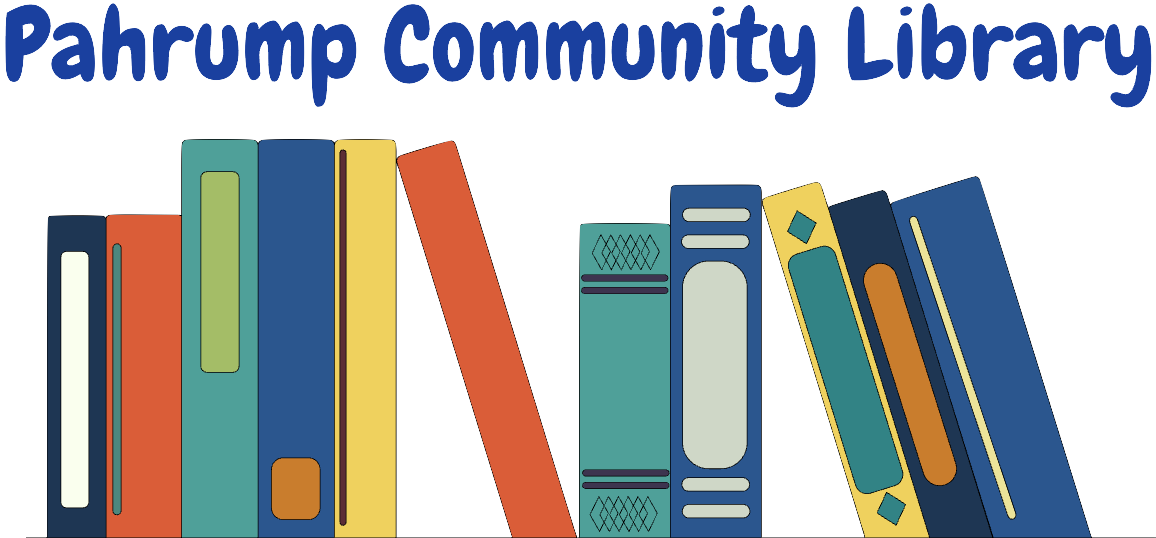How do I apply for a Library card?
Library Cards are FREE and are available to any Nye County resident. Click for more info & card application.
How do I get my child a card?
Just fill out the application for the child, making sure to sign in the area designated for “parent or guardian.” Children can have their own cards at any age--this is up to the parent! Even if a child is not yet reading, he or she will benefit from just looking at books and being read to by an adult or older child.
How do I access eBooks and eAudios?
We offer OverDrive, with hundreds of selections. When you search our catalog, books that are available for download will show the call number “ONLINE.” Click for more information.
How do I have something notarized?
Bring your picture ID and the unsigned document(s) that need notarization to the Library during our regular business hours on Mondays, Wednesdays, and Thursdays. Tuesdays and Fridays there will not be a notary available due to programming. Call ahead and make sure the Notary is available to help you. If your document requires witnesses, bring someone with you. Notary fees are $10.00 per stamp, first signature, and $5.00 each additional. Click here for more information.
How do I reserve the large Meeting Room?
This room is available for public use on a “first-requested, first-scheduled” basis. Click here for more information.
How do I reserve a small Study Room?
Get started here.
How do I find a book or movie using the Dewey Decimal System?
The Dewey Decimal System is a numerical way of organizing non-fiction (true) books. Click here to find out more.
How do I make sense of all the stickers attached to the materials’ spines?
All the labels attached to our materials are there to help keep Library materials in order. Follow the “Sticker Map” and understand Call Numbers.
How do I create a Library account?
You’ll need your Library Card to complete this. Click to Log in then choose “Pahrump Community Library” under “Other Collections.” At the top right, click on “Create Account.” Enter your last name and the entire barcode number from the back of your card. Choose your username and password; email is optional. Now you’re ready to see what you have checked out, renew if needed, and view any fines. Check out Destiny Quest for a more “social” experience!
How do I reserve a book or other material?
First, click to log in to your Library account. (Create account if needed.) Click on “Catalog” and search for your desired item. Click on the title of the material to find more info about it, then click “Hold It” to reserve the item. A staff member will call you when your item is ready for pick-up.
How do I get an answer to a question not on this list?
Send us an email here and a staff member will respond as soon as possible.